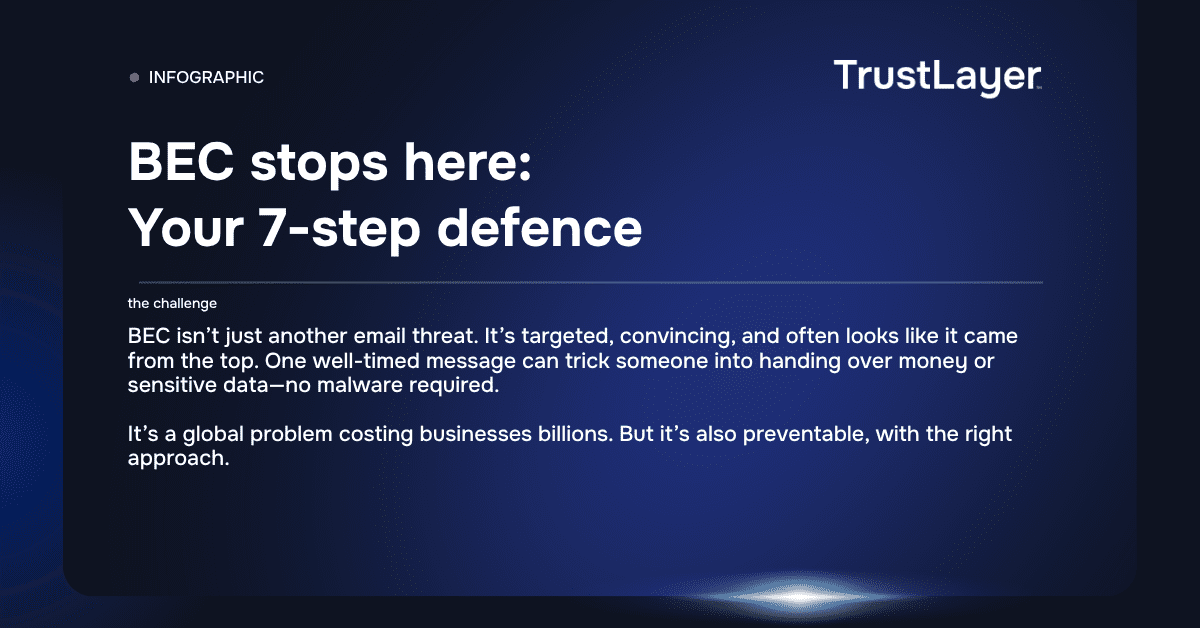DirectProtectTM
Protect more. Change less.
Keep email and web secure without getting in the way. Traffic stays on its original path. Rollout is quick. Day to day is simple.


What is DirectProtect?
DirectProtect is the architecture behind TrustLayer’s Browse and Mail that removes detours and bottlenecks.
It delivers protection where it matters without rerouting traffic or interrupting how your people work.
The result is fast deployment, clear control and security that keeps up with your business.
One approach for email and web
Built for mid-market organisations
Simple to run. Powerful when you need it
What's different?
Most security tools add detours and delays which risks derailing your users’ flow. DirectProtect keeps traffic moving, securely.
Policies apply at the right point in the flow, visibility is complete, and performance stays consistent.
You get the scale of the cloud with the certainty of direct control.
No traffic detours
Fast to roll out
Integrates seamlessly








DirectProtect Mail
Protect M365 emails the direct way
Email security shouldn’t break your mail flow. DirectProtect Mail is the archritecture behind TrustLayer Mail, keeping Microsoft 365 on its original path and applies protection in the flow.
There are no MX record changes and setup takes minutes, so delivery stays in your control while protection covers inbound, outbound and internal messages. Everyday mail keeps moving and your team stays focused.
Protect against
- Phishing, BEC and impersonation
- Malware and ransomware
- Risky links and attachments
- Internal mail abuse
- Mail flow disruptions
We stop risk without changing the route. Clean mail is delivered, suspicious mail is held where you choose, in TrustLayer Quarantine or the Microsoft 365 Junk folder, and users can act through the Outlook add in.
DirectProtect Mail:
How it works
Built for the way you work
No bloated suites. No clunky tools. DirectProtect Mail fits Microsoft 365 as it is, so you can protect mail without changing the route.

Start fast, scale smart

Modular by design

Built for MSPs and midmarket
Resilience starts with clarity.
DirectProtect Browse
Make browsing safer, not slower
Keep browsing secure without changing how traffic moves. The architecture behind TrustLayer Browse, it enforces policy direct to devices, so traffic follows its original path to the internet and cloud apps.
There’s no proxy and no plugins to manage. Performance stays steady on and off the network, while you keep clear visibility and control.
Protect against
- Phishing sites and credential theft
- Malware, ransomware and drive-by downloads
- Risky categories and inappropriate content
- Shadow IT and unsanctioned cloud apps
- Data loss through web uploads and file sharing
Most tools detour requests through hosted infrastructure and hope nothing breaks. We keep the direct path and apply control where work actually happens. You approve the cloud apps you want to encourage, rein in risky ones, and control key actions inside them. Web-borne threats and unsuitable content are blocked without slowing people down.
DirectProtect Browse:
How it works
Out with the old. In with the direct.
Most web gateways send traffic on a detour and add guesswork to performance. DirectProtect Browse keeps the native route and enforces policy where work happens, so you get clear control without slowing people down.
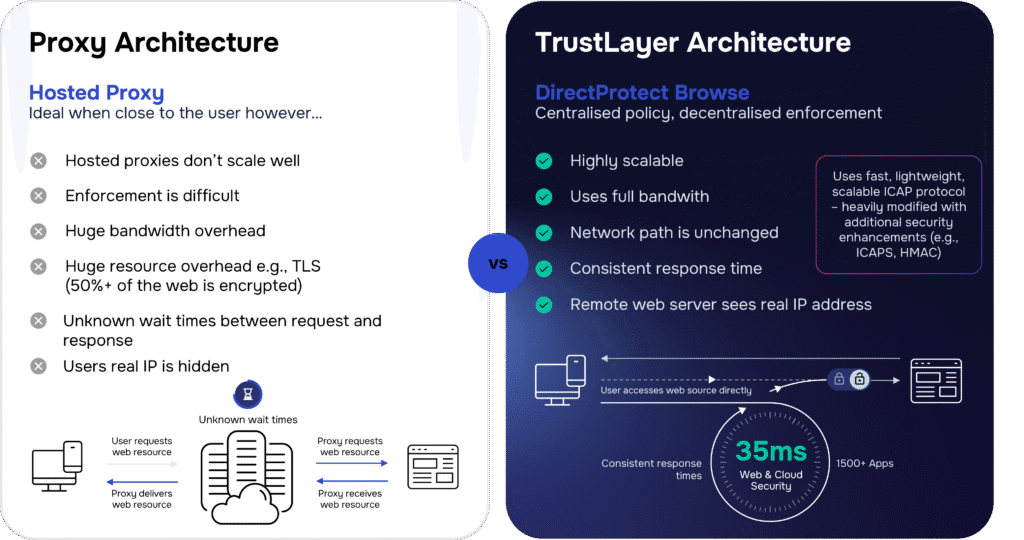

No proxy detours

Predictable experience